How Can We Help?
Enable Klarna with Stripe
Selling tickets and accepting donations with Stripe is easy when you use Ticketstripe.
Stripe’s payment methods include credit & debit cards, Google Pay, Apple Pay, and Klarna. Follow the brief instructions below to enable Klarna in your Ticketstripe account.
Step 1: Sign up for a free Ticketstripe account here
Step 2: Connect to an existing Stripe account or create a new one via the Account -> Payments section of your Ticketstripe account

Step 3: Enable Klarna for customers to have this option at checkout.
Credit & debit cards, Google Pay, and Apple Pay are enabled by default.
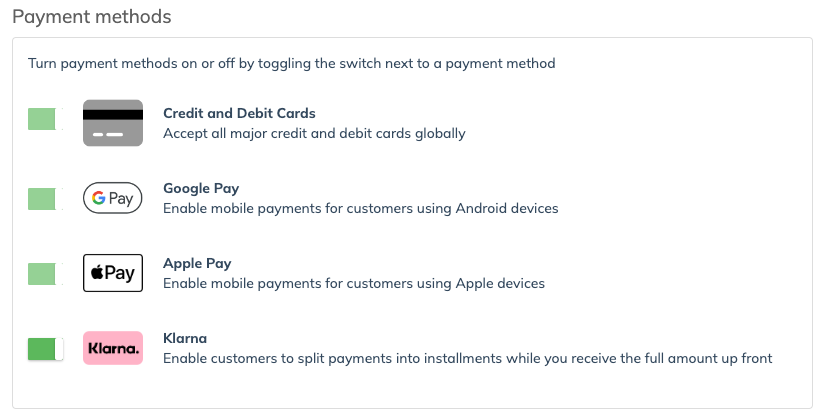
Stripe Fees
- Stripe’s credit card online payment processing fees are 2.9% + 30¢ cents per transaction
- Stripe’s in-person payment processing fees are 2.7% + 5¢ cents per transaction
- Klarna fees are:
- Pay in 4 installments 5.99% + 30¢
- Financing* 2.99% + 30¢